Postman docs are available here: Postman Docs
The docs also contain a couple of videos to get you up-and-running and there is a youtube channel: Postman How-to Series
Basic Usage
You can send most request method types using Postman, including Query string params, request body info, headers containing authentication info and retrieve/view responses in any format, we predominantly worked with JSON on our API. You can also work with cookies but we have not used this yet.Extracting data from responses and chaining requests
You can extract data from response and chain requests using test scripts.1) Sett up a new environment with variables.
2) Create environment variable to store data and allow multiple requests to access data.
3) set value for new variable and then access with next request.
// set Environment Variable
var jsonData = JSON.parse(responseBody);
postman.setEnvironmentVariable("token", jsonData.token);
// access in request body
{
"data" : {
"status": "my_status",
"token": "{{token}}"
}
}
There is another helpful blog post on this hereExplanation Of API Chaining
Creating cURL commands in Postman
To create a cURL command in Postman.Testing in Postman
We can write tests to validate the schema returned in response and various errors that are expected.
// parse response
var jsonData = JSON.parse(responseBody);
// create schema
var schema =
{
"type": "object",
"properties": {
"data": {
"type": "object",
"properties": {
"reservationReference": {"type": "string"}
}
}
}
};
// validate schema
tests["Valid Response Schema"] = tv4.validate(jsonObject, schema);
Postman Sandbox
The Postman Sandbox is a JavaScript execution environment that is available to you while writing pre-request scripts and test scripts for requests (both in Postman and Newman). Whatever code you write in the pre-request/test script section is executed in this sandbox.JSON Schema Validation
Tiny Validator for JSON Schema v4JSON Schema Examples
Understanding json schemal
my thanks to this great blog post:
http://www.tjmaher.com/2016/07/introduction-to-api-testing-with.html

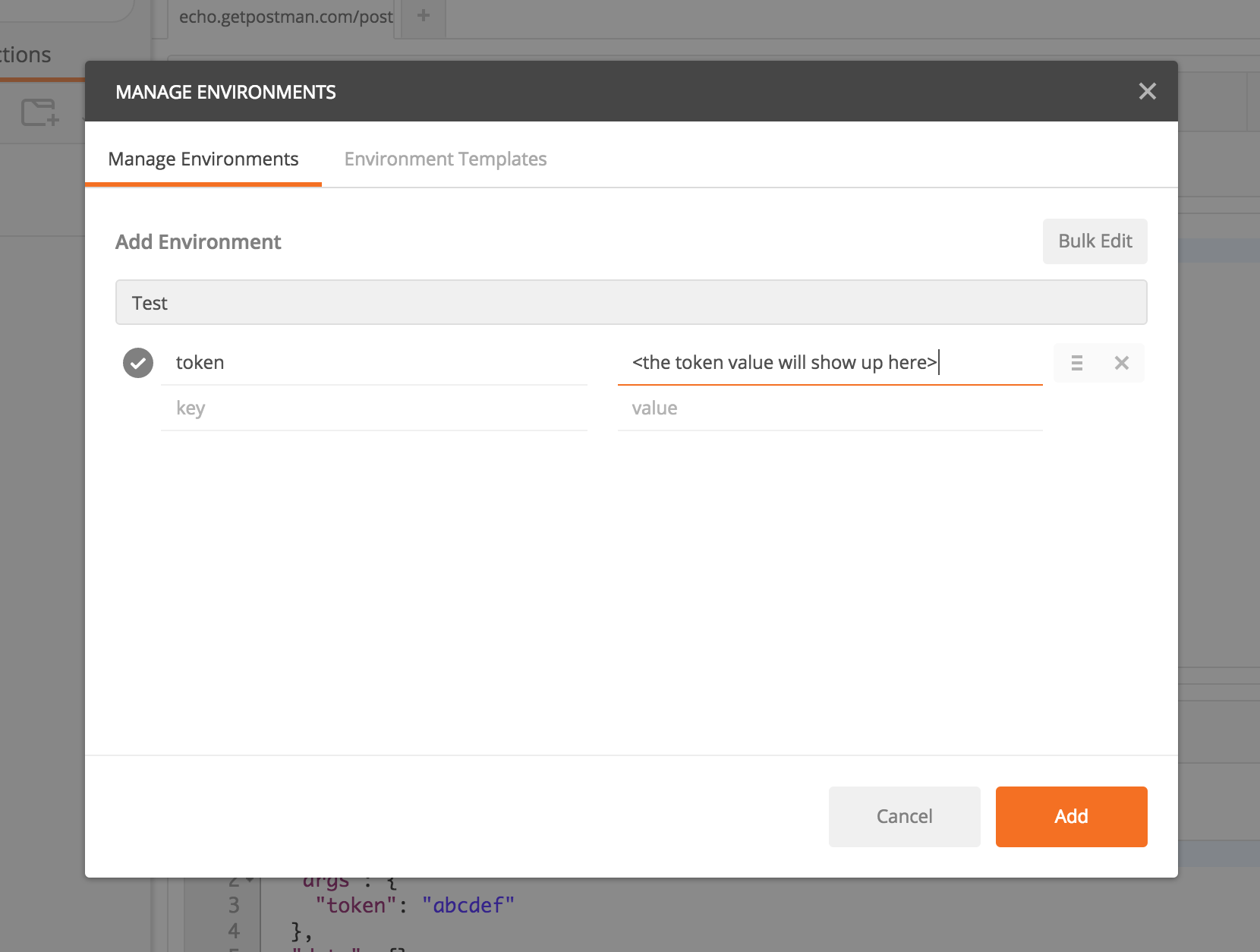
1 comments:
Glad you liked my blog entry! :)
-T.J. Maher
Post a Comment